Power of Power-BI in Dynamics 365
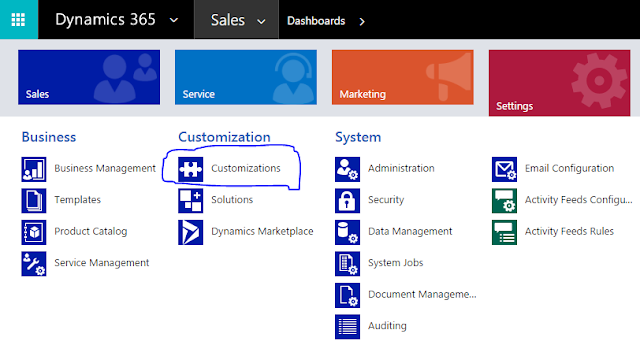
Using the CRM Connection URL Before you begin, find your CRM connection URL Log-in to your CRM instance, and go to Settings Click Developer Resources At the bottom of thepage, there is an Organization Data Service URL. This is the URL you want to use in the URL field after selecting Get Data in Power BI Connecting Power BI to Microsoft Dynamics CRM Open Power BI Desktop. 1. On the main PBI screen, select Get Data 2. Then select on More option 3. In the Get Data form, select Online Services and select Dynamics 365 (Online) 4. Paste the Odata URL, then click OK 5. In the ‘Access an OData feed’, first select Organizational account 6. Then click the drop down and select the Organizational URL; then click sign in and enter your CRM login credentials 7. Once you have successfully logged in, click Connect 8. You will be Navigated to tables form. We are going to make report on the Opportunity table.